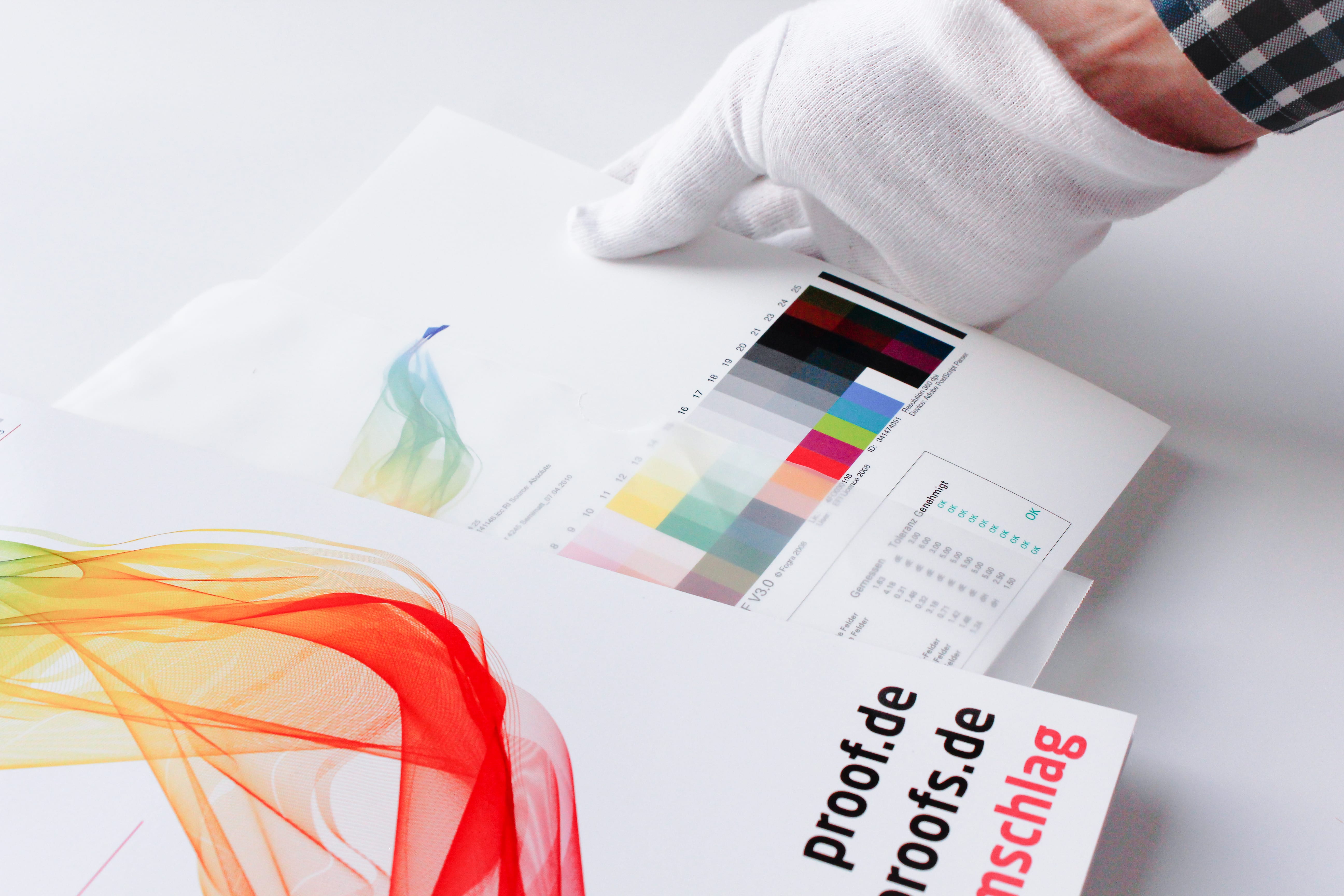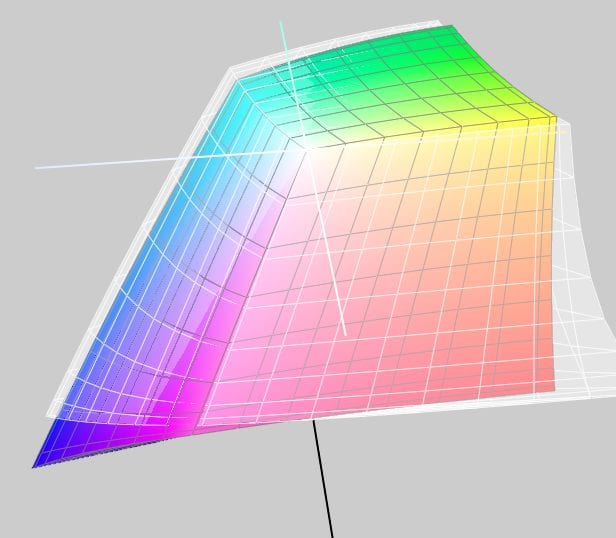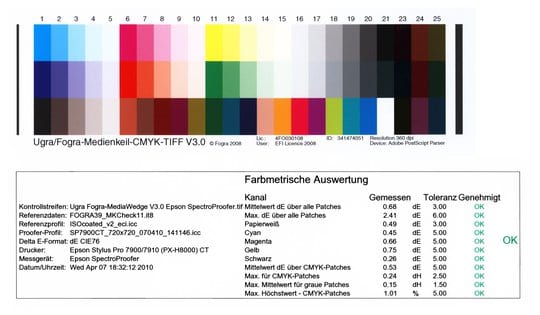The proof is much darker than the image on my monitor. Why?
Customers are often unsettled when they hold a proof in their hands. “The proof of the picture is much darker than the picture on my monitor. Why is that so? And what do I do now?” There are many possible reasons for a deviation between the proof and, for example, the monitor display: The monitor is not calibrated Only calibrated monitors can accurately display color. When I buy a cheap monitor and connect it to my computer, I definitely can’t see any real color. As a rule of thumb, only …