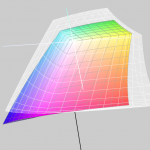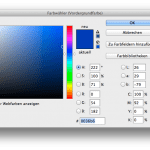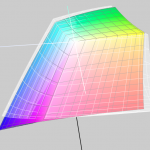Colour is colour, you’d think. That’s right. But have you ever tried to explain the colour of your new car or your new red wallet to a friend on the phone? You will notice that human colour recognition and the reproduction of the same in another medium is very difficult.
The same applies to computers – better: monitors, and printers – i.e.: laser printers, inkjet printers or newspaper printing or offset brochure printing.
Why is the red on a monitor different from exactly the same red printed on paper? It’s simple: put the paper in front of the monitor. The two shades of red are exactly the same. Like this. And now you’re completely darkening the room. What do you see? The red on the monitor is still red. And exactly the same red on paper? This is black now. Why is that? Very simple:
A monitor adds light, i.e. spectral components, to the existing ambient light. If you see red on a monitor, it is because the monitor actively emits red light.
And now the paper: When do you see red on paper? Exactly when white light falls on the paper, for example through a window or a lamp. And when do you see the colour red on paper?
When white light falls on the paper and the paper extracts the non-red spectral components from the white light and reflects the red light. That’s when you see the colour red.
One colour, two completely different ways of production. And this is exactly where the colour calibration and the proof start. The strategy? Fairs. And this under fixed conditions and not with the human eye, but with “incorruptible” technology.
Put simply, a monitor calibration device can measure your monitor and see exactly “how much” colour your monitor can display, and “how wrong” your monitor can display colour. And if your computer knows that, it can correct the monitor.
Another measuring device can emit neutral white light onto a paper and measure the reflected colour. Depending on the printing process and paper, the ink looks completely different, but the meter again sees “how much” ink the print can represent and “how wrong” the print represents ink. And if your computer knows this, it can correct it. And:
If the computer knows the colour representation of the monitor and printer, it can correct and adjust the representation so that both correspond to the same colour. Of course, this only works if the colour and brightness of the light that illuminates the paper is also known and standardized.
And how does the proof work? Very simple:
If a computer also knows that the final printed product is to be printed in offset on an image printing paper, and it knows the colour representation of this printing process, then it can simulate this on a monitor and on an inkjet printer.
On the monitor, this colour-accurate representation is a so-called “soft proof”, the colour-accurate preview of the subsequent print on the inkjet printer is called “Proof” or “Contract Proof”.
This inkjet printing must be very precise and meet the highest demands in gamut and colour simulation. And since the image processing technology, colour matching calculation and measuring technology behind it is not very cheap, proofs are still mostly “expensive” inkjet prints. Due to new printing systems and inexpensive and better measuring technology, however, prices have also fallen significantly here in recent years.
More articles related to this topic:

Whether it’s a large global corporation or a small company, the following often applies to designs or redesigns today: we develop everything for digital first.

Proof.de now offers DeviceLink colour conversions from numerous RGB and CMYK standards into other CMYK standards from offset and gravure printing.

Due to our involvement with freeColour e.V., at the last meeting in Switzerland the desire for a cross-media tool for designers was expressed with which one can create intersections of colourspaces from the freieFarbe CIELAB HLC Colour Atlas XL. With Gamutmap, Proof GmbH has now created such a tool, which is available to all designers free of charge. With Gamutmap nearly 100 individual colour spaces can be indicated from 34.250 colours of the entire CIELAB colour space, or intersections from many combined colour spaces can be indicated. An example: As …
Read more
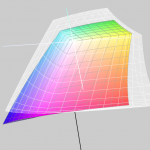
A few days ago we received a call from a customer in the field of design, who sent open Adobe InDesign data in ISOCoatedV2 300% with contained RGB images to the production company for a complex CD production on the advice of the producing company (“The printing company still has a prepress stage, which can then prepare your data optimally…”). The result of the finished printed CD booklets and inlays did not correspond at all to the calibrated monitor image of our customer, the client was also unhappy and requested …
Read more

When we receive a file from you, the first thing we check is whether there are colours other than CMYK in the file. If the file is built exclusively in CMYK, it will be sent directly for proofing. Handling wrong profiles with CMYK data / “Profile Mismatch If we have only received CMYK data from you, we will ignore all input and output profiles and only use the CMYK values that we bring to the ordered output colour space. Example 1: Data in ISOCoated, proof in ISOCoatedV2 ordered, thus wrong …
Read more
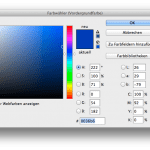
More often the question arises as to what kind of Pantone colour corresponds to the HKS 43 K. Or what CMYK value? And what kind of web color in RGB? If you own Adobe Photoshop, you can do these conversions directly there. In Photoshop CC all well-known color books are stored with values. Let’s assume we are looking for the Pantone equivalent and the matching CMYK color of HKS 43 K. 1: Open the color palette in Adobe Photoshop and select HKS K as the book and then the color …
Read more

Especially in larger companies today the layout in RGB is the rule rather than the exception. The advantages are obvious: The layout takes place in a large, almost media-neutral color space All Photoshop filters are available without restrictions The process of color space conversion to CMYK is shifted to the production process as late as possible In practice, however, there are two potential problems in particular. Problem 1: CMYK conversion in the last step. The catalogue is designed in InDesign, all data is perfectly matched, the last step before printing …
Read more

Customers are often unsettled when they hold a proof in their hands. “The proof of the picture is much darker than the picture on my monitor. Why is that so? And what do I do now?” There are many possible reasons for a deviation between the proof and, for example, the monitor display: The monitor is not calibrated Only calibrated monitors can accurately display color. When I buy a cheap monitor and connect it to my computer, I definitely can’t see any real color. As a rule of thumb, only …
Read more

A proof is reassuring: The proof shows the colour result of the subsequent printing. The customer knows exactly the later result from the proof and is reassured. The printer knows that the customer knows the proof and is also reassured. A proof is fast: Ordered today, delivered tomorrow: Modern proofing service providers work quickly and produce hardly any loss of time in the design and printing process A proof is precise: All professional service providers nowadays work with proof printers that are recalibrated at short intervals. A media wedge with …
Read more
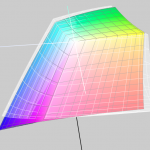
In the early days of color spaces Apple and e.g. Photoshop up to version 5.5 set the monitor color space as working color space by default. But it soon became clear that a design office would be working with 10 Macs in 10 different color spaces. A neutral concept was needed. There are many RGB Colour Spaces around. In the area of print media there are currently primarily three different variants: sRGB, AdobeRGB(1998) and eciRGB_V2. The sRGB color space is widely used in digital cameras and is the industry leader …
Read more